Our team of experts diligently research and review all of the products and services we recommend. If you buy through our links, we may receive a commission. Learn more here.
Hi, readers! Recently, we decided to check out and review Meta Horizon Worlds, and we have to say, it was an unusual and quite memorable experience.
After purchasing a Meta Quest headset (more on that later), users have access to the app Meta Horizon Worlds. In this virtual world, they can meet other virtual reality (VR) enthusiasts, make friends, look for potential romantic partners, play games, participate in other activities, attend virtual parties, and attend VR events.
What’s so cool about Horizon Worlds is that users can create their own avatars that act as virtual versions of themselves and can modify their look and style in any way they like. A hub (or “plaza”) is where players meet and decide which portal they want to use to travel to one of the numerous user-created worlds–players can create their own unique characters and settings using the game’s built-in game creation engine. If you are ready to step up your dating game by ditching this dimension and leveling up to virtual reality, then read our complete review of Meta Horizon Worlds to find out all about this galactic dating platform!
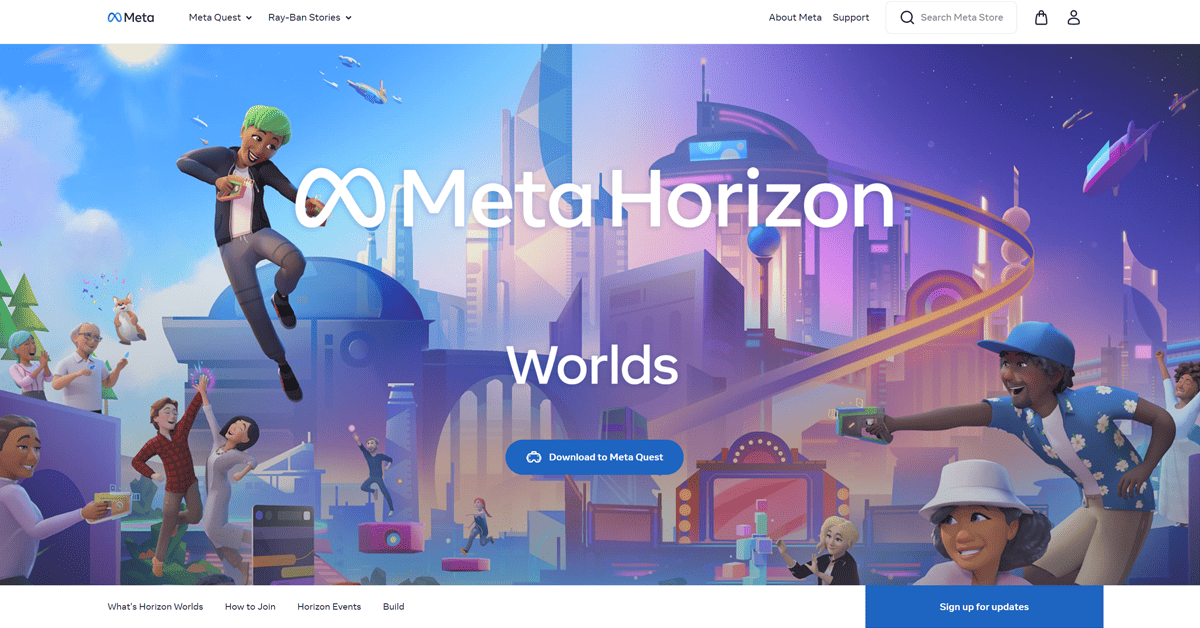
| Sign-Up Time: | 5-10 minutes |
| Cost: | $11.99 – $14.99 per month |
| Membership Pool: | 300,000 |
- Horizon Worlds Rating
- Overview of Horizon Worlds
- Horizon Worlds Cost
- How to Sign Up with Horizon Worlds
- Alternatives to Horizon Worlds
- Frequently Asked Questions
Our Meta Horizon Worlds Rating

Overall Rating 
Meta Horizon Worlds is coming in with an overall score of 3.9 out of 5!
Our reviews are always comprehensive and objective because we consider all aspects of the service, including the number of users, the cost of premium memberships, the efficacy of the matching system, and the benefits and features offered to members.
After carefully reviewing Meta Horizon Worlds, we can confidently state that it will be an instant hit for individuals looking to date in a virtual reality environment. We have thoroughly analyzed each rating score and provided a detailed explanation for the given ratings!
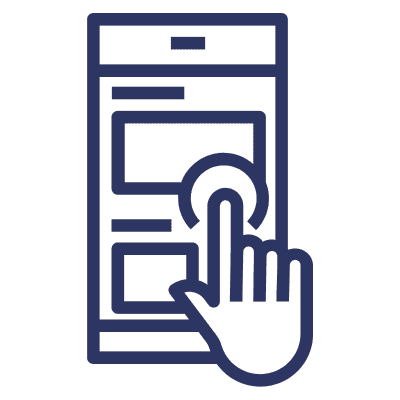
Ease of Use 
While Meta Horizon Worlds shined in a lot of areas, ease of use was not one of them, at least for us. Maybe it’s because we aren’t fully immersed in the VR scene, or maybe it’s because signing up for the app was confusing due to everything being named Meta, and we weren’t exactly sure where we should be.
For those familiar with the Metaverse, we’re sure it will be easy to navigate, but for the newbies, you might need someone to help you get set up and situated on this platform.
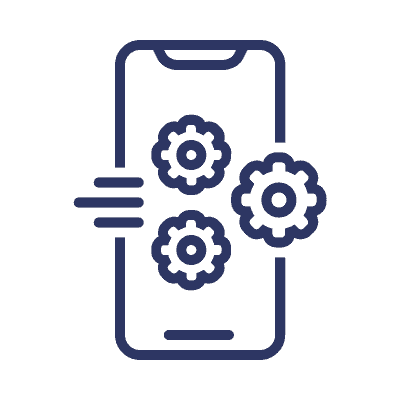
Features 
We need to talk about the one-of-a-kind feature that completely floored us: intergalactic communication. You are able to have a conversation with your matches that appears to be taking place in another dimension by sending them holographic messages. It is a great way to mix up a date, and it does dual duty as a fun icebreaker!
And then there are the virtual dates. You and your potential partner can create your own interactive worlds within the app and explore them together. There are plenty of thrilling experiences to be had in Meta Horizon Worlds, from simple stargazing to discovering an alien culture–it’s such a great way to get to know each other, and it gets our stamp of approval.

Cost
We are a little iffy on how exactly the premium membership subscriptions work–although we worked out what the monthly plans cost, certain “platform” fees are added on top of the upgraded plans. What we do know for sure is that to get anything concrete out of Meta Horizon Worlds when searching for potential partners, you will need to invest in a VR headset.
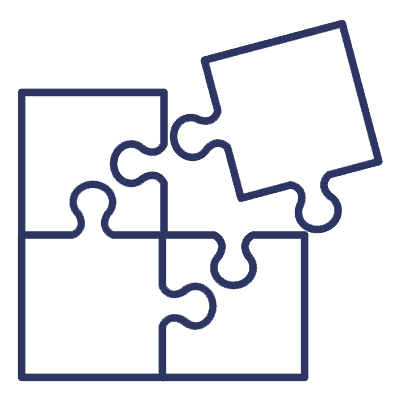
Match Quality
The matching algorithm Meta Horizon Worlds uses to pair potential partners is actually pretty on point! To assess your interests and find compatible matches, it employs sophisticated formulas so you have the best chance of finding romantic prospects in this cosmic space.
One thing that really stuck out to us was the wide variety of personalities and interests represented in the dating profiles. From astrophysics fans to avocado toast devotees, you’ll a little of everything here.

Safety and Security
The developers of Meta Horizon Worlds are adding features to the software to provide consumers control over their environment:
- A Safe Zone option
- Mute or block specific users
- A way to report inappropriate behavior or material
- Setting up your own personal boundaries
- Trained safety professionals
- Archival proof of previous events to incorporate into your complaint when necessary
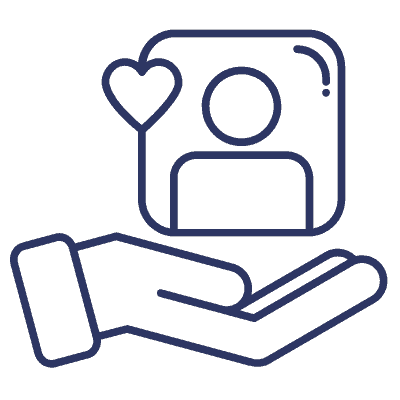
Customer Service
The Meta Horizon Worlds customer care crew is quick and dedicated to making the program the best it can be, despite some complaints from users about minor bugs here and there.
Overview of Meta Horizon Worlds
Meta Horizon Worlds Fast Facts
- Year Founded: 2021
- When you have your VR headset on, as you move your hands and nod your head, your avatar will reflect those gestures, and all you have to do is talk normally for other people in Meta Horizon Worlds to hear you!
- Average User Age: 20-35 years
- Gender Ratio: 70% men to 30% women
Founded in 2021, Meta Horizon Worlds is, of course, part of the Facebook universe–it’s also called Meta or the Metaverse. The average age of singles on the dating platform is between 20-35, and the males outnumber the ladies by a gender ratio of 70% men to 30% women.
Premium Membership Subscriptions and Prices
We aren’t 100% sure how the premium membership subscriptions and prices work over at Zuckerberg’s Meta, as it’s a huge entity encompassing many other digital platforms. But here is what we uncovered.
In Meta Horizon Worlds, there are platform fees of up to 47.5%, and to get any real or beneficial experience regarding dating and compatible matches, users need to purchase an Oculus Rift S ($399-$480) or a Meta Quest 2 ($399.99) VR headset.
| Package | Length | Price Per Month | Total Cost |
|---|---|---|---|
Premium (web) | 1 month | $11.99 | $143.88 |
Premium (iOS and Android) | 1 month | $14.99 | $179.88 |
Meta Horizon Worlds Free Trial and Special Features
Although Meta Horizon Worlds is free to download and use, some features require a paid premium subscription. You can try Meta for free for 7 days, 14 days, or 30 days, and then you’ll be automatically enrolled in a premium membership until you decide to cancel it in your payment settings.
Standard (Free) Features
- Registration and profile creation
- Browse user profiles
- Basic matchmaking
- Limited messaging
Premium Membership Features
- Enhanced matchmaking
Premium users get a higher priority in the matching process, improving the probability of meeting someone with whom they click! - Advanced search filters
You can narrow your search based on other criteria, such as location, what you’re looking for in a partner, and what kind of relationships you’re open to. - Unlimited messaging
If you pay for a premium membership, you’ll have access to unlimited messages, allowing you to have more substantive conversations with your matches! - Virtual date Simulations
Create and go on simulated dates with other premium members and open up exciting opportunities for shared experiences within the app. - Exclusive events and discounts
When you sign up for a paid subscription with Meta Horizon Worlds, you can get access to premium-only events, promotions, or discounts.
Do Meta Horizon Worlds Memberships Renew Automatically?
Your Meta Horizon Worlds premium subscription will be automatically renewed. If you don’t want to continue paying for a premium subscription, you have to cancel your membership on the platform where it was purchased before its expiration date.
Should You Join Meta Horizon Worlds?
Members of Meta Horizon Worlds range from tech-savvy singles searching for virtual (and real) romance and friendship to those simply interested in meeting other people who share a fascination with virtual reality. If this describes you, you will feel right at home on Meta Horizon Worlds.
Before signing up for any app, especially one that requires a paid upgrade, it’s prudent to give some consideration to both the pros and cons.
We’ll break down the positive points of utilizing Meta Horizon Worlds for online dating and the platform’s drawbacks in the following sections–our objective is to equip you with useful information so that you can make the most of your virtual reality dating experience.
Reasons to Join
If you’re on the fence about the decision to sign up for Meta Horizon Worlds, our in-depth review should help you make up your mind, and if you need more convincing, we think there are some compelling reasons in favor of giving it a try!
Immersive and Unique Experience
Meta Horizon Worlds offers a truly unique dating experience that takes place inside a virtual reality world, incorporating a dimension of excitement and originality into your dating journey!
Diverse Userbase
By interacting with people from diverse backgrounds and with multiple interests, you will significantly boost your chances of discovering someone who is a compatible match for you.
Sophisticated Matching Algorithm
Meta Horizon Worlds employs an elaborate matching algorithm to gather data about your dating preferences and interests in order to connect you to people who match your values and interests.
Interstellar Messaging
The conversations you have are going to be more engaging and unique thanks to the holographic messaging feature (this is our fave feature by far).
Reasons Not to Join
When compared to other dating platforms, Meta Horizon Worlds stands out due to its unique VR lure and other cutting-edge features. Even so, the challenges discussed below might deter some potential users from signing up for the app.
You Don’t Own or Want to Own a VR Headset
Don’t have a VR headset and have no interest in dropping $300-plus on one? Then Meta Horizon Worlds is basically a useless app to have, especially if you want to interact with others in a romantic way. You absolutely need to have the right virtual reality equipment to get anywhere on this platform.
You Aren’t Into Virtual Reality
If you’re not into VR or don’t even know or care to know what VR is, you might want to look elsewhere for an app. Skip signing up for this platform if you have no interest in virtual reality, online gaming, or seeing yourself and others represented by computer-generated avatars.
Steep Learning/Adaptation Curve
Due to the unique user interface and features of the app, it could take some time to become comfortable navigating and fully using all of its functionalities and features.
Limited Engagement with the Real World
Although the virtual environment provides an immersive experience, it cannot fully replace real-world face-to-face interactions. If you are searching for physical intimacy and traditional dating experiences, this app could fail to fulfill your expectations completely.
The Sign-up Process
We signed up for a Meta Horizon profile on the Meta Quest app using an iOS device, so the actual process may differ slightly depending on the specific app you use to register your account–and there are a lot of ways to create an account.
NOTE: The process can be a bit confusing, as Meta Horizon Worlds lives within the Meta app itself–if you search for “Meta Horizon Worlds” in your preferred app store, you won’t find it. You want to download the Meta Quest app and proceed from there!
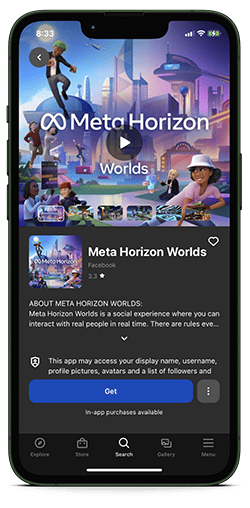
Step 1: Download the Meta Quest App
Go to the app store on your mobile device (iOS or Android) and do a search for the Meta Quest app. Then download and install it onto your chosen device! You can also access it via your web browser by going to meta.com and signing up that way.

Step 2: Launch the App
After the installation is complete, locate the Meta Horizon app on your device’s home screen and tap on it to get started. Once you’re in there, read the instructions about which account you will be using; for instance, if you are using an Oculus VR headset, it will pair with your Meta account and vice versa. Click the “Next” button to move on to the next step!
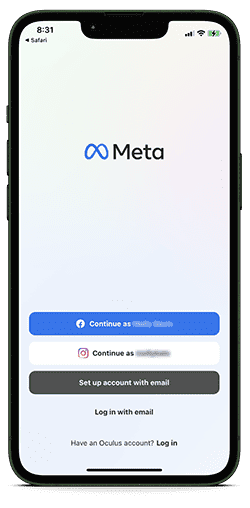
Step 3: Create Your Account
The next step is choosing how you want to log in–you can use your Facebook or Instagram account or a valid email address. Click the “Continue” button to authorize access to the app you chose, and then tap the “Next” button to keep it moving!
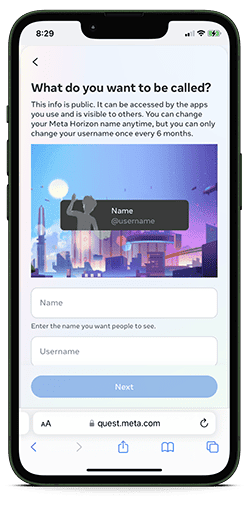
Step 4: Select Username and Enter Basic Details
You get to pick your very own username or display name–choose carefully, as this is how other Meta Horizon Worlds other members will see you! And depending on the method you went with to create your dating profile, you might have to input your age or date of birth during this step. No big deal, enter the info and then hit the “Continue” button to keep going!
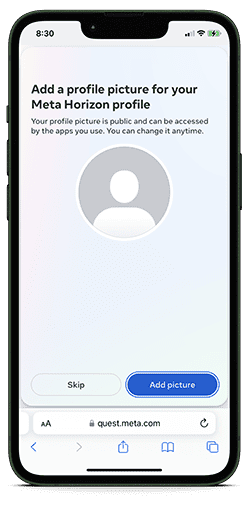
Step 5: Add a Profile Avatar and Set Up Your DatingProfile
Now it’s time to upload a profile pic or avatar that will be displayed to others on Meta Horizon Worlds! You can skip this step, but we always recommend adding an attractive photo or avatar so that other daters can see what you’re all about!
After completing the registration process, you’ll be prompted to build out your Meta Horizon Worlds dating profile-the usual suspects include filling out a bio or “about me” section.
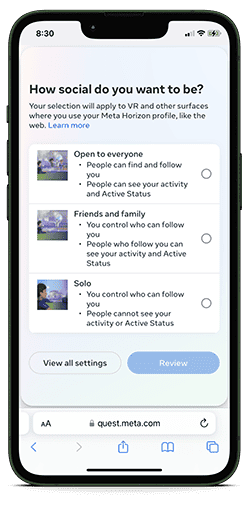
Step 6: Customize Your Preferences
Here is where you’ll adjust and tweak your search preferences and app settings in order to find compatible matches! Double-check your settings to make sure they’re what you want and then hit “Accept and continue.”
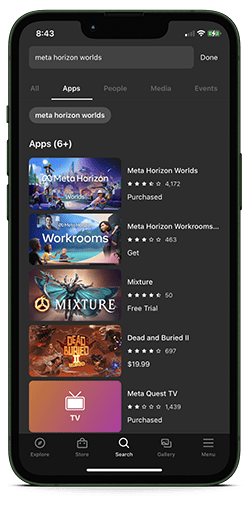
Step 7: Explore and Connect
You did it–you are now a certified member of the Meta Horizon Worlds and its virtual worlds! All that’s left for you to do is get in there and look for potential romantic matches, explore all the cosmic features, and maybe even send an Interstellar message or two.
VR Alternatives to Meta Horizon Worlds
If you’re a VR enthusiast who isn’t digging Meta Horizon Worlds, you can also check out any of the other cutting-edge VR dating apps that are now available.
Alternatives to Meta Horizon Worlds
If you are interested in using a dating app that does not involve virtual reality, we have compiled a list of the best options available in the table provided below!
Frequently Asked Questions
Our review of Meta Horizon Worlds hopefully answered most of your questions, but just in case, we’ve assembled some of the most frequently asked questions we’ve heard from our readers regarding the platform and VR dating in general.
Meta Horizon Worlds uses a virtual reality setting to connect users who share similar tastes and interests–the platform offers an array of features that enhance the dating experience, such as a sophisticated matchmaking algorithm, interstellar messaging, and virtual date simulations in otherworldly settings!
The app provides users with a few free features, like being able to create a profile, access basic matchmaking services, and engage in limited messaging. However, users have the option to take advantage of premium features by subscribing to an upgraded plan or making in-app purchases which will greatly improve their experience on Meta Horizon Worlds.
They function similarly to conventional dating apps in that you can connect and chat with people you have an interest in, but you do so while wearing a VR headset or goggles.
Compared to traditional online dating apps, users of virtual reality dating applications display their physical likeness in the shape of virtual avatars rather than real pictures of themselves.
Yes! If you’re looking for romantic interactions with other people in Meta Horizon Worlds and don’t own or want to buy a VR headset, don’t bother signing up. To truly interact and connect with compatible singles on this platform, you must have the right VR equipment.
Two virtual reality headsets are compatible with using Meta Horizon Worlds, and there are the Oculus Rift S, which retails for $399-$480, and the Meta Quest 2, which retails for $399.99.
If you don’t want to pay full price for VR goggles, it is possible to find second-hand or gently used headsets if you do a quick Google search–just be sure the seller is legit and it’s not a scam!
Follow the steps below to delete your Meta Horizons World and Oculus account:
• From your computer, go to www.oculus.com
• Log in to your Oculus account
• Click on your profile image in the top-right corner of the page, then click on “My Profile”
• On the left-hand side of your screen, click Privacy Center.
• Navigate to the bottom of the page and select “DELETE YOUR OCULUS ACCOUNT”
To reset or change your account password for Meta:
• Go to auth.meta.com.
• Click”Log in” with a Meta account.
• Select “Forgot Password?”
• Type your email address or locate your account.
• Create a new password after entering the code sent to your email.
If you still remember the password for your Meta account and wish to update it, visit https://auth.meta.com/settings/security.
To reset or change your account password for Oculus:
You can reset your password at https://secure.oculus.com/forgot-password if you use an Oculus account.
You can use the Oculus PC or mobile apps to update or change your password:
• On your phone or tablet, launch the Oculus app.
• Select “Settings” by tapping the Menu button in the lower right corner.
• To change your Oculus password, first, choose “Account Settings.”
• To confirm the change, type your old password once, your new password, then your new password once more.
• To store your new password, press “Save.”
To use the Oculus PC software to update your password:
• Start your computer and open the Oculus PC app
• From the left menu, select Settings.
• Choose “Password” from the Account menu
• After entering your old password to verify the change, enter your new one.
• Click “Submit”
Absolutely! While the dating app focuses on a virtual dating experience, it can also lead to real-life connections. Just remember to do your due diligence and practice safety precautions when meeting with someone that you met on ANY dating app, VR, or otherwise.
The Safe Zone is a designated personal space that allows you to take a moment for yourself, away from the noise and distractions of others, while using the Meta Horizons dating app. The Safe Zone is also where you’re able to mute, block, and report unwanted content or users.
In order to enter your Safe Zone, you simply select the “Shield” icon. From there, you can report the virtual world you are currently in, report, block, and view nearby users, mute and unmute users, and then head to your “Personal Space.”
 Flirtual
Flirtual
 Nevermet
Nevermet
 VRChat
VRChat
 vTime XR
vTime XR
 Planet Theta
Planet Theta
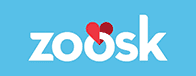 Zoosk
Zoosk
 eharmony
eharmony
 Meetup
Meetup
 Dating.com
Dating.com
 GamerDating
GamerDating
